Image to Text
Drag & drop images here or click to select files
Extracting text, please wait...
Extracted Text:
Key Features
- This Image to Text convertor is completely free to use — we support ourselves through ads.
- Upload and convert images in JPG, PNG, WEBP, JPEG and GIF formats.
- You can upload upto 20 images at once.
- This version of photo to text convertor can extract text from images in English, French, Spanish, Russian, Italian, Portuguese, Hindi, Indonesian, German, Arabic, Polish, Vietnamese, Turkish, Japanese, Korean, Chinese (Simplified) and Chinese (Traditional) with high accuracy.
- The text can be copied and downloaded once it is extracted.
- We do not store your image uploads. All uploaded images are automatically deleted after the text is extracted.
How Our Image to Text Tool Works
The working is very simple.
- Upload the images (maximum 20).
- Click on "Extract Text". A loading spinner will show up, indicating that extraction has started.
- Our convertor will show the extracted text which can be copied to the clipboard or downloaded in .txt file.
How is the text extracted?
After the upload, each image is first enhanced using image preprocessing (resizing, grayscale, blur, and thresholding) to improve OCR accuracy. Then, Tesseract OCR is applied to extract the text. The extracted text from each image is returned individually. If there are multiple images, text extracted from each image is clearly separated.
What is OCR?
OCR (Optical Character Recognition) is a type of technology that analyzes images containing text (like scanned papers or photos of documents) and converts the visual characters into machine-readable text data. It supports scanned documents, photographs of printed or handwritten text and screenshots or JPGs of text-heavy pages.
Text extraction working diagram
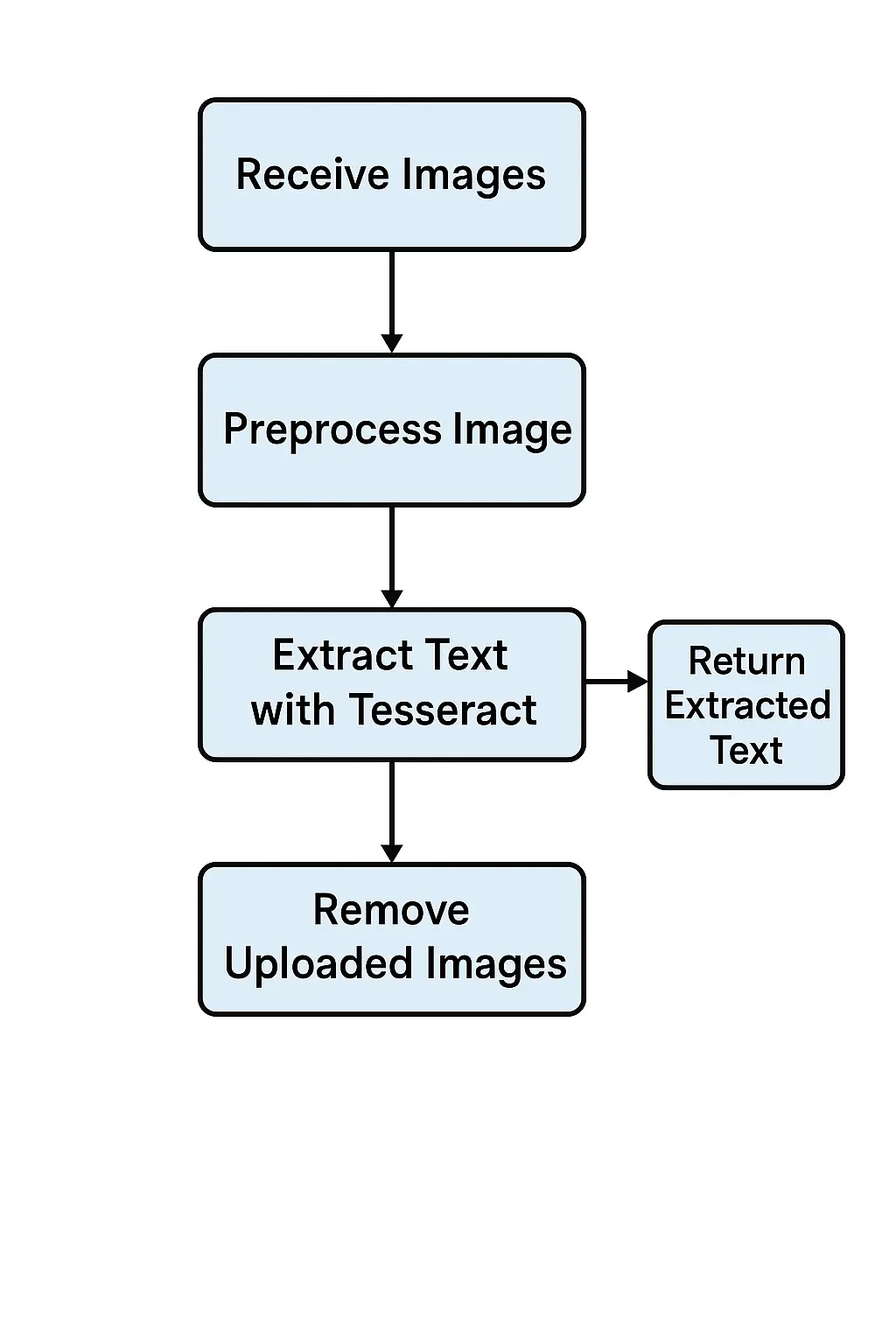
Use cases
We have listed below the best usage of this image to text convertor.
- You can extract text from any type of screenshots.
- It can also be used to convert and translate printed documents.
- This tool can be used to extract text from memes, social media posts, and other image-based content.
How to get best results when converting your images to text?
- Use high quality images, clearer the image, the better would be the results.
- Avoid zooming in.
- Crop unnecessary borders and rotate the image upright before uploading. Angled text increases OCR errors
- You can increase contrast, convert to grayscale or try sharpening the image, this helps the OCR to distinguish the text from the background.
What image file types do you support?
Our tool currently supports popular formats like JPEG, JPG, PNG, WEBP, and GIF.
How accurate is the OCR conversion from image to text?
Our tool offers high accuracy. However, the quality of the image (resolution, brightness, etc.) may impact the results.
Do I need to sign up or install anything?
No signup or installation is required. Just upload your image, and the conversion happens right in your browser.
Can I extract text from images containing handwriting?
Our tool works best with printed text only.We are currently working on handwriting recognition.
Is my image data secure?
All images are processed in a secure environment and are deleted once the extraction is complete.
Caution: For scanned documents/handwritten text/tables, this tool may or may not work. We are continuously working on improving it.