Extract Highlighted Text
Drag & drop DOCX or PDF files here or click to select files
Extracting text, please wait...
Extracted Text:
Key Features
- Our tool automatically scans PDFs and Word files for highlighted text, quickly compiling critical excerpts and annotations. This automated process saves time and reduces the risk of human error, ensuring that no vital details are overlooked.
- This tool extracts only the highlighted text from documents — no extra content.
- Only normal PDF's with highlighted annotations allowed and no scanned PDFs (PDF's with photos inside PDF).
- This highlighted text extractor is completely free to use - will remain free forever, we make money through ads.
- Files are processed entirely in-memory and never saved. They are automatically deleted after the text is extracted.
- This Highlighted text extractor uses PyMuPDF and advanced DOCX parsing to accurately detect and extract text from highlight annotations in PDFs.
How Our Highlighted Text Extractor Works
The working is straightforward.
- It supports up to 5 files at a time, each with a maximum size of 15MB.
- Click on "Extract Highlighted Text". A loading spinner will show up, indicating that extraction has started.
- Our tool will show the extracted text which can be copied to the clipboard or downloaded in .txt file.
How is the text extracted?
After the upload, the converter detects the file type (PDF or DOCX) and processes accordingly. If it's a PDF, it uses advanced PyMuPDF to detect highlight annotations and extracts the text within those highlighted areas. For DOCX files, the tool reads the document and captures all highlighted text, whether in paragraphs or text runs. All processing is done in-memory, making sure that your files are never stored on our servers. The extracted highlighted text is then shown on the canvas.
Highlighted text extraction working diagram
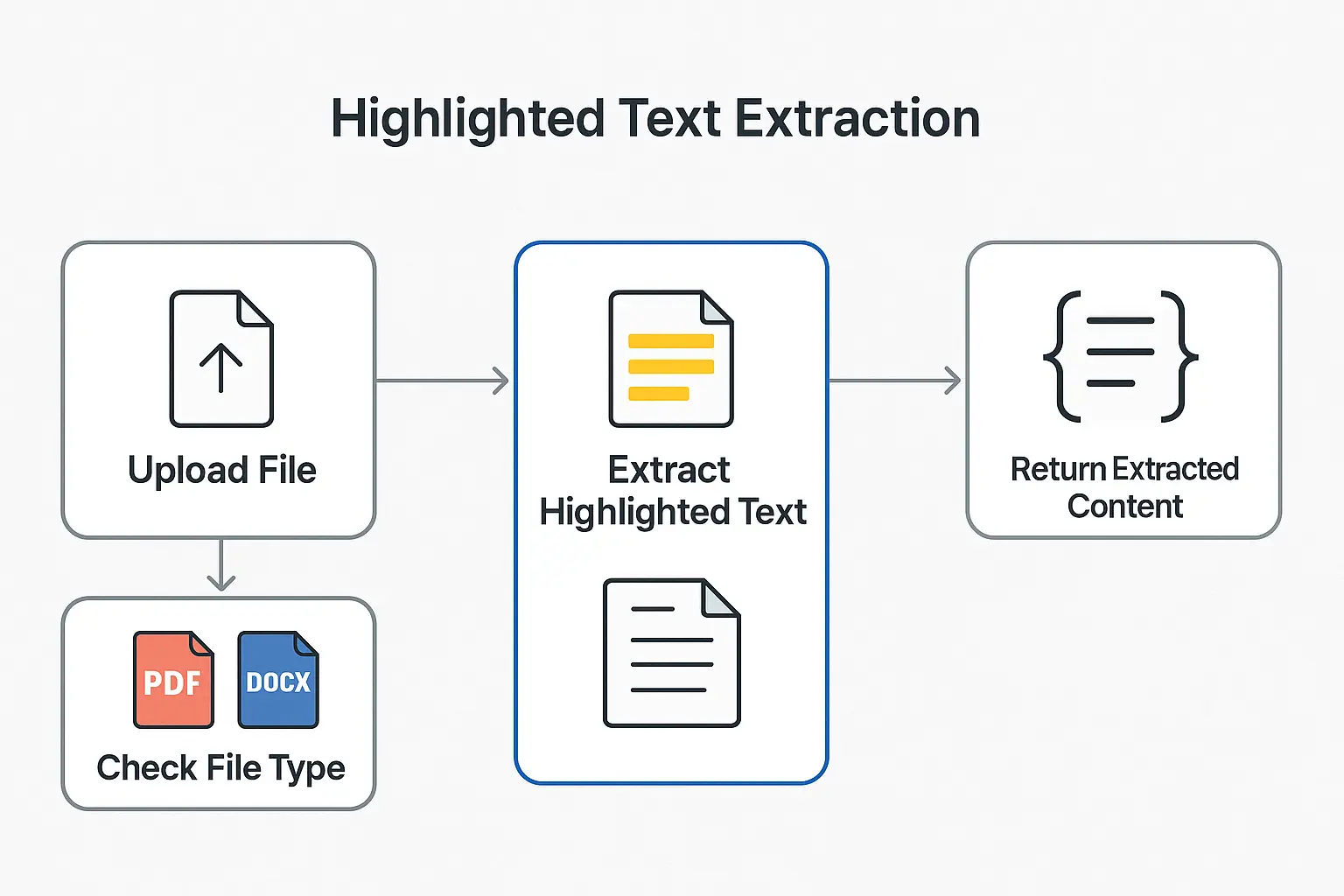
Use cases
We have listed below the best usage of this highlight-only text extractor:
- This tool can be used to extract highlighted legal points from a case file for quick reference and analysis.
- This tool can be used to summarize key research notes from academic PDFs by pulling out highlighted sections.
- It can be used to grab client feedback directly from highlighted sections of Word documents for easier action.
Why Our Highlight Extraction Tool Outperforms Manual Methods?
- Manual copy-pasting of highlighted text can take minutes (even hours for larger documents). Our tool reduces this process to mere seconds.
- Human error during extraction can lead to inaccurate notes and you might spend more time to re-check, find and correct those errors. In contrast, our tool systematically scans and extracts every highlight, resulting in more reliable note-taking.
- Fast and accurate extraction leads to better-organized notes and quicker Turn around time. More efficiency in less time.
How We Protect Your Data While Extracting Text?
- We incorporate SSL encryption during file upload and processing.
- Once the files are uploaded and extracted, they are handled through secure and temporary storage solutions.
- Once the extraction is complete, all data is promptly deleted from our servers.
- Our practices comply with major data protection regulations like GDPR and CCPA. We provide transparent details in our privacy policy.
Which file formats are supported?
Our tool supports files in .pdf and .docx formats.
How accurate is the extraction of highlighted text?
We have employed advanced algorithms to extract even the most subtle highlights which ensures minimal errors. We continuously update these to further refine it.
How is my data protected during the extraction process?
Our tool uses SSL for encryption. The documents and extracted data are stored temporarily and completely deleted after the extraction process.
What do I do if my file isn’t loading?
Check your file format and ensure your document has highlighted text. Make sure the file to be uploaded is not corrupted.
How can I convert or edit the extracted text?
The extracted text can be copied or downloaded in txt file where it can be edited.
Caution: For scanned pdf's, this tool might not work. This tool works on digital pdf's. This tool only checks if the text is highlighted. Avoid encrypted or password-protected documents. We are continuously working on improving it.