PowerPoint To Text
Drag & drop PPT files here or click to select files
Extracting text, please wait...
Extracted Text:
Key Features
- This PPT to Text convertor is completely free to use — we support ourselves through ads.
- Upload and convert upto 5 presentations (each ≤20MB) at once.
- Works perfectly for English, French, Spanish, Russian, Italian, Portuguese, Hindi, Indonesian, German, Arabic, Polish, Vietnamese, Turkish, Japanese, Korean, Chinese (Simplified) and Chinese (Traditional).
- This PowerPoint to text convertor extract text from slide titles, paragraphs and tables (within slides).
- Uses smart logic to capture visible text across various layout types, even in slides with dense formatting. Giving near-perfect results.
- One of the most amazing feature of this convertor is thats it organizes extracted content with labeled dividers like --- Slide 1 ---, --- Slide 2 ---, etc.
- The text can be copied and downloaded once it is extracted.
- We do not store your presentations. All uploaded PPT's are automatically deleted after the text is extracted.
How Our PPT to Text Tool Works
The working is very simple.
- Upload the presentations. (maximum 5, each ≤20MB).
- Click on "Extract Text". Text is pulled from titles, pragraphs blocks and table cells.
- A loading spinner will show up, indicating that extraction has started.
- Each slide is labeled (e.g., --- Slide 3 ---) for easiness.
- Our convertor will output the extracted text which can be copied to the clipboard or downloaded in .txt file.
How is the text extracted?
Our tool strictly validates file sizes to ensure smooth processing and maintain high performance (Each PowerPoint file must not exceed 20MB, and you can upload up to 5 PPT files per conversion session). This rigorous validation process helps prevent server overload and guarantees that your conversions are processed quickly. Once uploaded, the convertor uses python-pptx to automatically parse and read each slide. Then, it extracts text from all available elements—text boxes, paragraphs, and tables. The content from all slides is then combined and formatted with slide-wise separation before the preview. Finally, uploaded files are promptly removed from our server as soon as the conversion is complete.
Text extraction working diagram
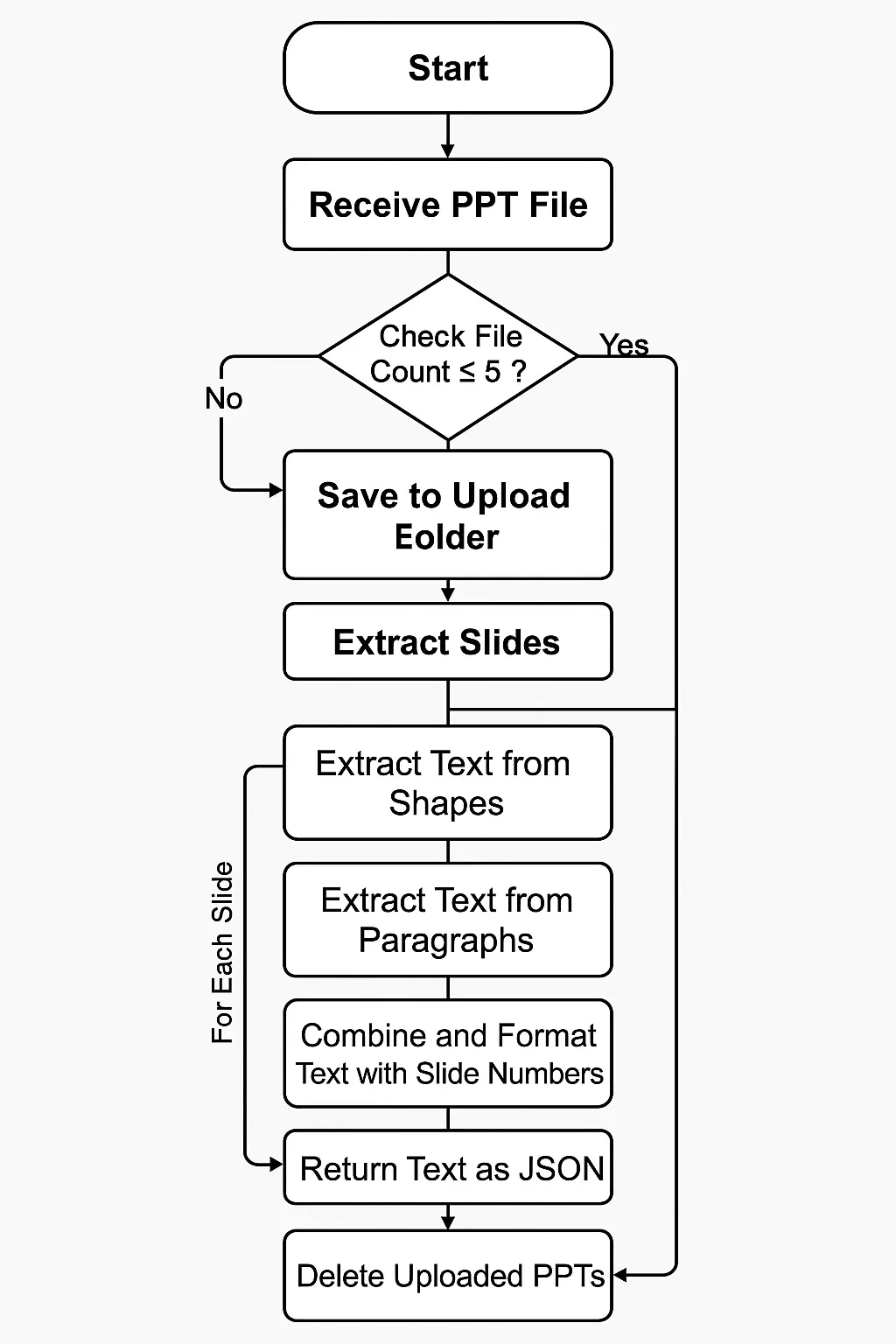
Use cases
We have listed below the best usage of this PPT to text convertor.
- This tool is ideal for students. IT SAVES TIME.
- Get full overview of whats inside a presentation without opening PowerPoint.
- This PPT to text tool can be used by students to extract content from lecture presentations.
- Instead of starting from scratch, use extracted text as your first draft.
- It can be used to create quick notes before presentations.
- Use this tool to create faster email digests or minutes from internal presentations.
What PowerPoint formats are supported?
Our tool is optimized for PPTX files. Thats because our PPT to Text extractor uses the Python-PPTX library. If you have a legacy PPT file, please ensure it is saved in a compatible format.
What is the maximum file size or number of slides I can upload for conversion?
Each presentation must be 20MB or less and you can convert up to 5 PowerPoint files at once.
Will images, graphs, or non-text elements in my presentation affect the text extraction process?
Our extractor focuses solely on extracting text content from your slides. This means that text within standard text boxes and shapes is captured, whereas animations, embedded multimedia objects, or text contained in images are not processed.
Is the extracted text accurate and complete?
The completeness of the extraction depends on how the text is formatted within your presentation. Standard text boxes and shapes are captured reliably, but non-standard formatting or text embedded in images might not be extracted. If a slide has no detectable text, it will be clearly indicated as "No text found."
How do you protect my data?
Your files are uploaded to our server, processed, and then immediately deleted once the text extraction is complete. We ensure that your data is never stored.
Do I need to sign up or register?
No, our PPT to Text extractor is completely free to use and does not require any signup or registration.
Can I preview the extracted text before downloading?
Yes, once the conversion is complete, the extracted text is displayed in the browser as part of the JSON response, this allows you to preview the extracted text.
Caution: For presentations which use scanned images, this tool may or may not work. We are continuously working on improving it.